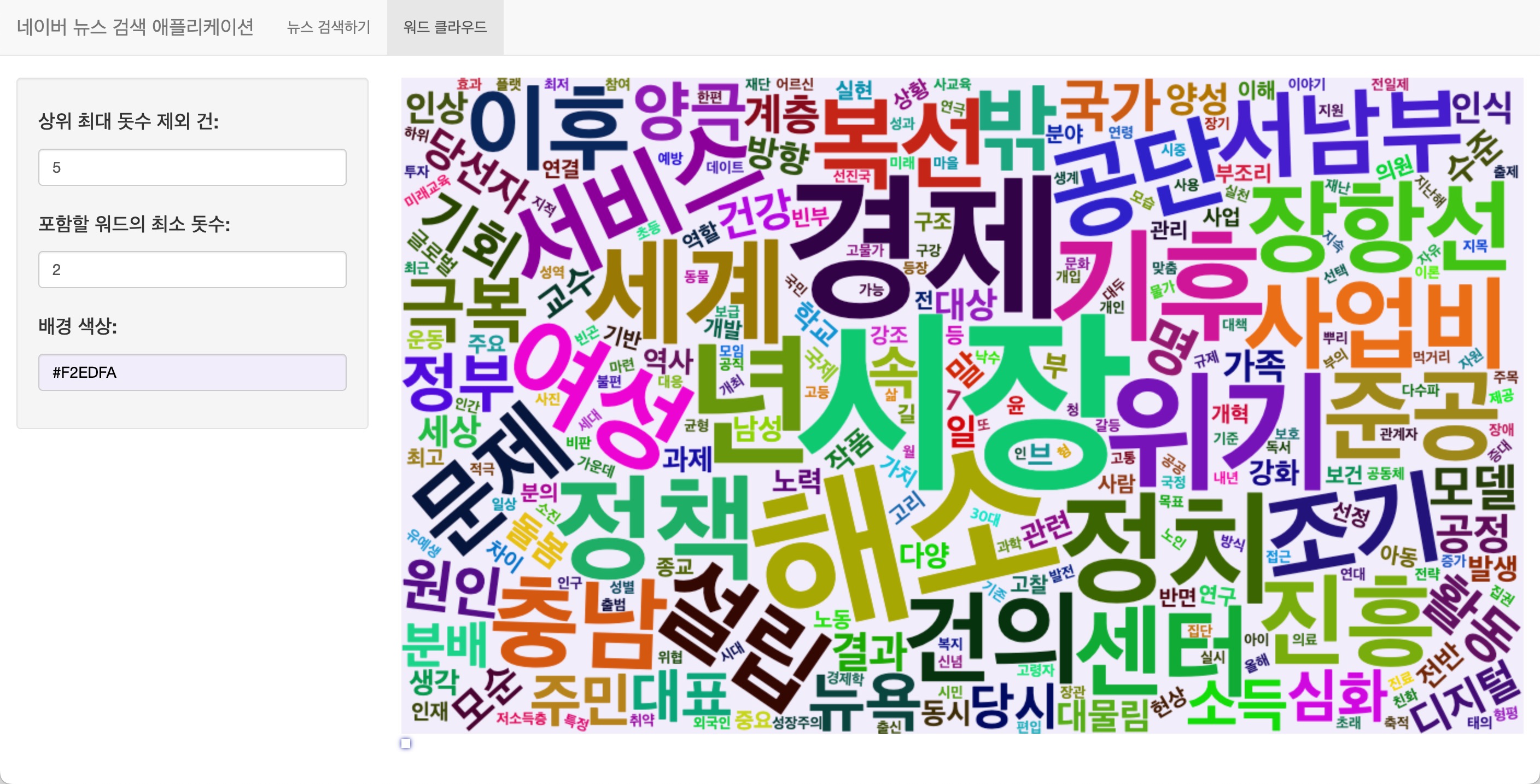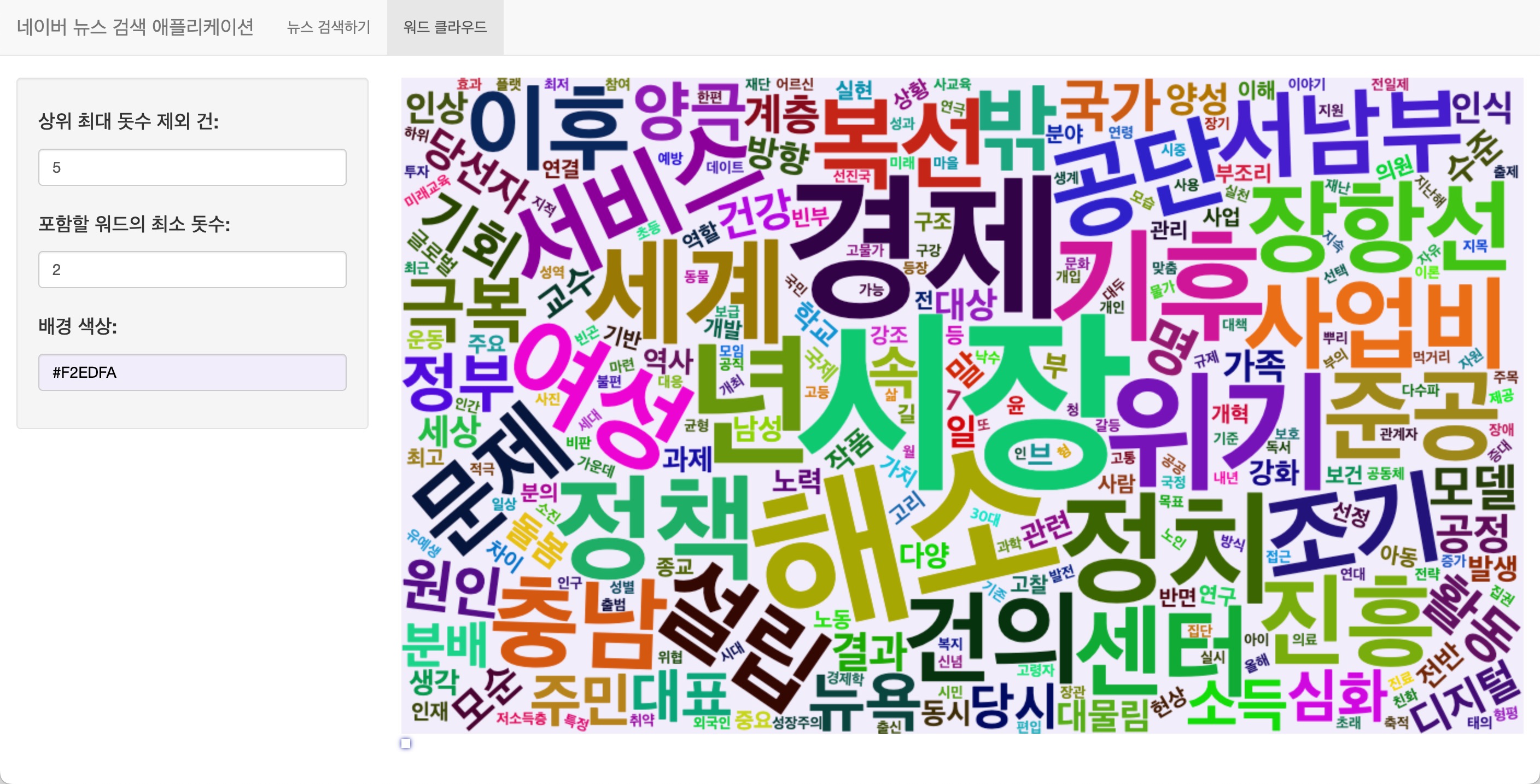
들어가기
공격이 최선의 방어라는 격투기 격언이 있습니다. Shiny의 경우는 실제로 애플리케이션을 개발해 보는 것이 최선의 학습 입니다.간단하지만, 유용한 애플리케이션을 만들어 볼까요? 걱정할 필요 없습니다. 천천히 따라오세요
애플리케이션 설계
기능 설계
네이버 뉴스 검색 애플리케이션의 기능은 다음과 같이 정의합니다.
- 입력 기능
- 사용자 인증을 위한 Client ID, Client Secret 입력
- 검색하려는 뉴스 키워드 입력
- 정렬 옵션 선택
- 날짜순 정렬
- 유사도순 정렬
- 검색건수 입력
- 출력 기능
- 검색 뉴스 테이블 출력
- 타이틀
- 뉴스내용 요약
- 뉴스 게시시간
- 뉴스 링크
- 하이퍼링크를 걸어서, 클릭하면 해당 브라우저 창을 열어 뉴스화면 이동
- 검색 뉴스 테이블 출력
- 시각화 출력 기능
- 입력기능
- 상위 최대 돗수 제외 건
- 포함할 워드의 최소 돗수
- 플롯의 배경색
- 검색 뉴스들 전체의 워드클라우드 출력
- 입력기능
사용자 인터페이스 설계
- 페이지
- navbarPage
- 레이아웃
- sidebarLayout
- 패널
- sidebarPanel
- 입력 위젯 위치
- mainPanel
- 출력 위젯 위치
- 출력 위젯 위치
- sidebarPanel
- 입력 위젯
- textInput
- Client ID, Client Secret, 검색 키워드
- radioButtons
- 정렬 옵션 선택
- sliderInput
- 검색건수
- actionButton
- 뉴스 검색 버튼
- textInput
- 출력 위젯
- reactable
- 검색 결과 출력
- reactable
- 시각화 입력 위젯
- numericInput
- 상위 최대 돗수 제외 건 선택
- numericInput
- 포함할 워드의 최소 돗수 선택
- 포함할 워드의 최소 돗수 선택
- colourInput
- 배경색상 선택
- 배경색상 선택
- numericInput
- 시각화 출력 위젯
- wordcloud2Output
- 검색 결과 출력
- wordcloud2Output
애플리케이션 코드
UI Side
- ui.R
navbarPage(
"네이버 뉴스 검색 애플리케이션",
tabPanel(
"뉴스 검색하기",
sidebarLayout(
sidebarPanel(
textInput("client_id",
label = h4("Client ID:"),
value = client_id),
textInput("client_secret",
label = h4("Client Secret:"),
value = client_secret),
textInput("keyword",
label = h4("검색 키워드:"),
value = ""),
radioButtons("sort", label = h4("정렬 옵션:"),
choices = list("날짜순" = "date", "유사도순" = "sim"),
selected = "date"),
sliderInput("max_record", label = h4("검색 건수:"), min = 0,
max = 500, value = 100, step = 100),
actionButton("search_keyword", label = "뉴스 검색",
icon = icon("newspaper")),
width = 3
),
# Reactable에 검색 결과 리스트업
mainPanel(
reactableOutput("news_list"),
width = 9
)
)
),
tabPanel(
"워드 클라우드",
sidebarLayout(
sidebarPanel(
numericInput("remove_n",
label = h4("상위 최대 돗수 제외 건:"),
value = 5, min = 0
),
numericInput("min_freq",
label = h4("포함할 워드의 최소 돗수:"),
value = 5, min = 1
),
colourInput("col_bg",
label = h4("배경 색상:"),
value = "white"),
width = 3
),
# 검색 결과 전체의 워드클라우드
mainPanel(
wordcloud2Output("cloud", height = "600px"),
width = 9
)
)
)
)
Server Side
- server.R
function(input, output, session) {
newsList <- reactiveValues(
list = data.frame(
title = character(0),
description = character(0),
publish_date = character(0),
link = character(0),
stringsAsFactors = FALSE
) %>%
reactable(
defaultColDef = colDef(
align = "left"
),
columns = list(
title = colDef(
name = "타이틀",
width = 250,
),
description = colDef(name = "뉴스내용 요약"),
publish_date = colDef(
name = "뉴스 계시시간",
width = 150,
),
link = colDef(
name = "뉴스 링크",
width = 250,
html = TRUE,
cell = function(url) {
htmltools::tags$a(href = as.character(url), target = "_blank", as.character(url))
}
)
),
showPageSizeOptions = TRUE,
pageSizeOptions = c(5, 10, 15),
defaultPageSize = 5,
bordered = TRUE,
highlight = TRUE
)
)
output$news_list <- renderReactable({
newsList$list <-scraped_news() %>%
mutate(title = title_text) %>%
mutate(description = description_text) %>%
mutate(publish_date = stringr::str_remove_all(publish_date,
"[[:alpha:]]")) %>%
select(title, description, publish_date, link) %>%
reactable(
defaultColDef = colDef(
align = "left"
),
columns = list(
title = colDef(
name = "타이틀",
width = 250,
),
description = colDef(name = "뉴스내용 요약"),
publish_date = colDef(
name = "뉴스 계시시간",
width = 150,
),
link = colDef(
name = "뉴스 링크",
width = 250,
html = TRUE,
cell = function(url) {
htmltools::tags$a(href = as.character(url), target = "_blank", as.character(url))
}
)
),
showPageSizeOptions = TRUE,
pageSizeOptions = c(5, 10, 15),
defaultPageSize = 5,
bordered = TRUE,
highlight = TRUE
)
})
scraped_news <- eventReactive(input$search_keyword, {
# 3개의 텍스트는 반드시 입력해야 함
req(input$keyword)
req(input$client_id)
req(input$client_secret)
write_api_key(input$client_id, input$client_secret)
koscrap::search_naver(
query = input$keyword,
sort = input$sort,
chunk = min(input$max_record, 100),
max_record = input$max_record,
do_done = TRUE,
client_id = input$client_id,
client_secret = input$client_secret)
})
output$cloud <- renderWordcloud2({
data <- scraped_news()
create_wordcloud(
data,
remove_n = input$remove_n,
min_freq = input$min_freq,
background = input$col_bg
)
})
}
Global Environments
- global.R
# attach packages
library("shiny")
library("dplyr")
library("koscrap")
library("reactable")
library("htmltools")
library("tidytext")
library("wordcloud2")
library("colourpicker")
# Initialize global environments
write_api_key <- function(client_id = NULL, client_secret = NULL) {
if (is.null(client_id)) {
return()
} else {
client_info <- glue::glue("{client_id}:{client_secret}") %>%
charToRaw() %>%
base64enc::base64encode()
write(client_info, file = ".api_key.info")
}
}
get_api_key <- function(client_info) {
client_info <- rawToChar(base64enc::base64decode(client_info)) %>%
strsplit(":") %>%
unlist()
client_id <- client_info[1]
client_secret <- client_info[2]
list(client_id = client_id, client_secret = client_secret)
}
options(api.key.file = TRUE)
client_id <- ""
client_secret <- ""
if (getOption("api.key.file")) {
if (grepl("scrap_app", getwd()) && file.exists(".api_key.info")) {
client_info <- scan(file = ".api_key.info", what = "character")
client_info <- get_api_key(client_info)
client_id <- client_info$client_id
client_secret <- client_info$client_secret
} else {
options(api.key.file = FALSE)
}
}
# create UDF
create_wordcloud <- function(data, remove_n = 5, min_freq = 5, background = "white") {
data %>%
filter(nchar(description_text) > 0) %>%
unnest_tokens(noun, description_text, bitTA::morpho_mecab, type = "noun") %>%
group_by(noun) %>%
count() %>%
arrange(desc(n)) %>%
ungroup() %>%
filter(n >= min_freq) %>%
filter(row_number() > remove_n) %>%
wordcloud2::wordcloud2(backgroundColor = background,
fontFamily = "NamumSquare")
}
사용 패키지 및 애플리케이션 호출
# Run the application
shinyApp()
애플리케이션 실행
애플리케이션 실행 화면
애플리케이션을 실행하면 다음과 같의 화면을 얻을 수 있습니다.
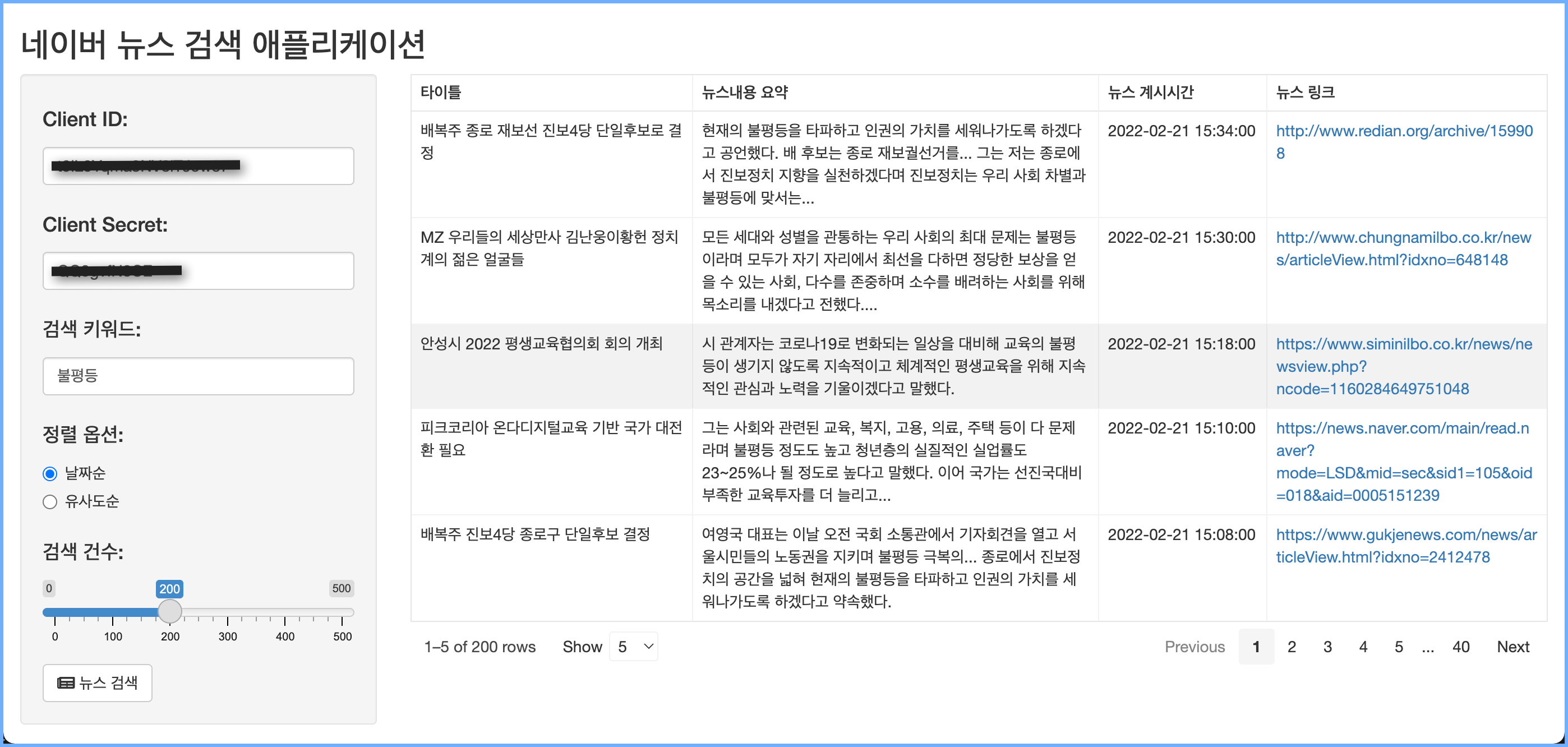
뉴스링크 원문 조회하기
네번째 컬럼인 뉴스링크는 뉴스 원문의 URL 정보입니다. 이 URL을 클릭하면, 뉴스의 원문을 읽을 수 있습니다. 다음은 특정 페이지의 뉴스를 링크를 클릭하여 열린 웹 페이지입니다. 네이버 뉴스 검색 애플리케이션에서 불평등이라는 키워드로 검색하였기 때문에, 불평등이란 단어를 검색하였더니 1개 단어가 매칭되었습니다.
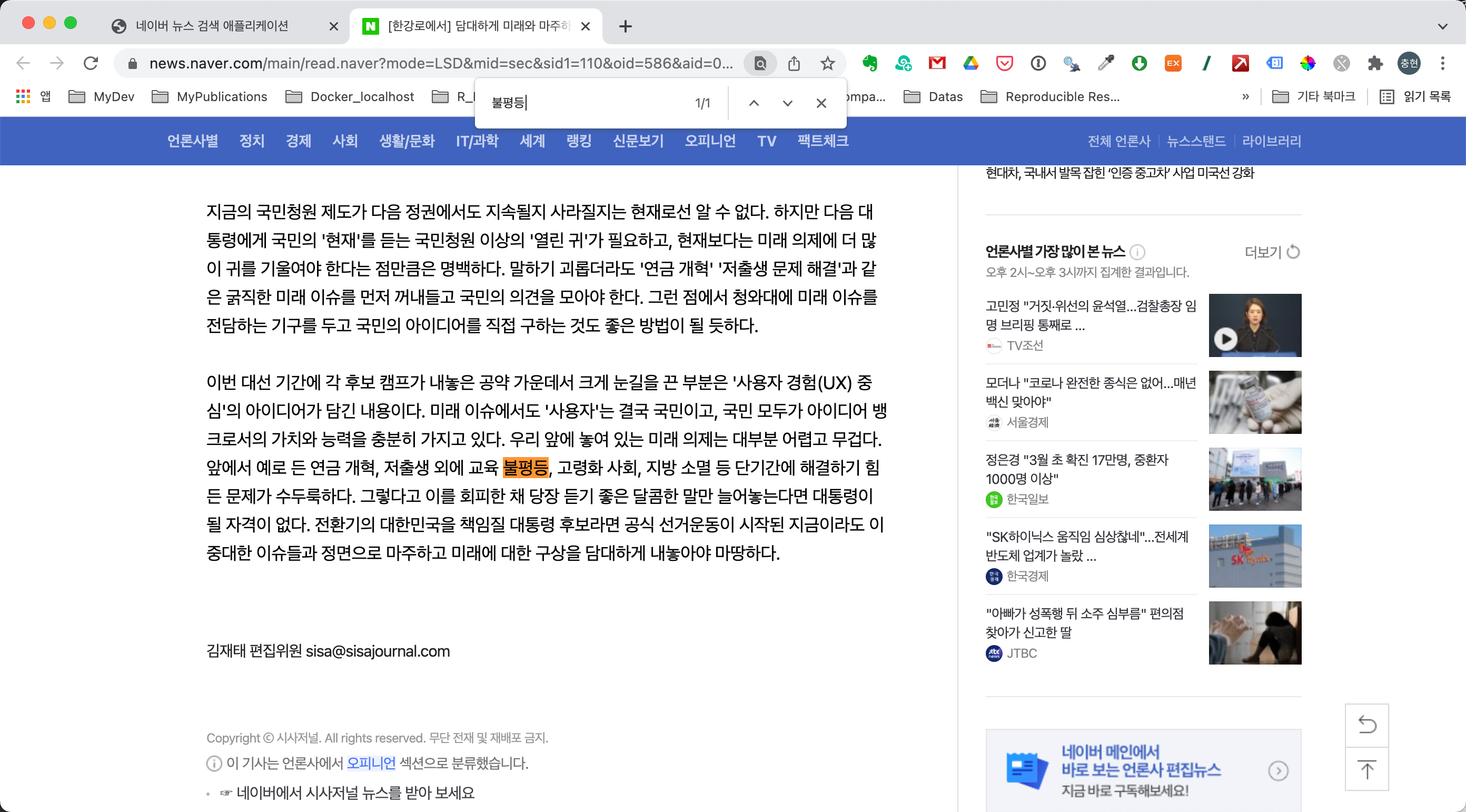
뉴스 요약 정보의 시각화
수집한 전체 뉴스 데이터 중에서 뉴스 요약을 집계합니다. 워드 클라우드를 그려 어떤 단어들이 발화되는지 살펴봅니다.
다음은 워드클라우드 탭을 클릭하여 열린 웹 페이지입니다. 불평등이라는 키워드로 검색된 기사들에서 어떤 단어들이 발화되는지 살펴봅니다.